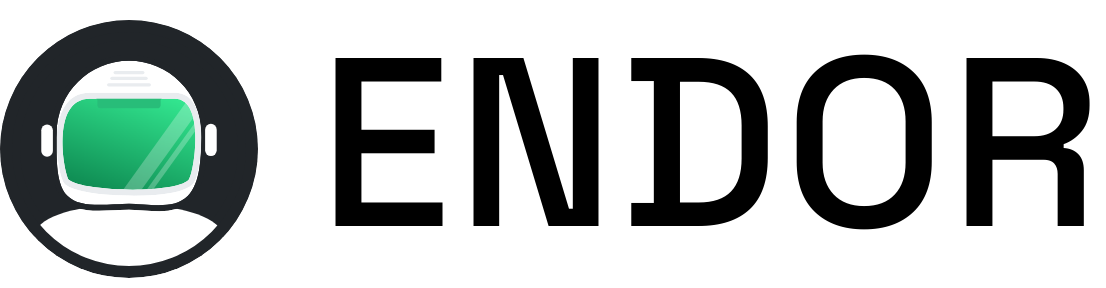MariaDB
Launch a MariaDB database server in seconds with Endor CLI. Get a fully configured MariaDB instance running in an isolated Alpine Linux container.
Quick Start
Section titled “Quick Start”Start MariaDB with Endor:
endor run mariadbOr using npx without installing:
npx @endorhq/cli@latest run mariadbConnection Details
Section titled “Connection Details”Once running, MariaDB will be available on:
- Host:
localhost - Port:
3306(default MySQL/MariaDB port) - Database:
test - Username:
root - Password:
root
What’s Included
Section titled “What’s Included”The MariaDB service runs on Alpine Linux and includes:
- MariaDB Server: Latest stable version
- Pre-configured database: Ready-to-use
testdatabase - Root access: Full administrative privileges
- Optimized settings: Tuned for development and testing
Usage Examples
Section titled “Usage Examples”Connect to MariaDB
- 1
Start the MariaDB service:
Terminal window endor run mariadb - 2
Connect using the MySQL client:
Terminal window mysql -h localhost -u root -proot test - 3
Or connect from your application using the connection string:
mysql://root:root@localhost:3306/test
AI Agent Integration
Section titled “AI Agent Integration”This MariaDB instance integrates seamlessly with AI agents through Endor’s MCP interface. Your AI assistant can:
- Create and manage databases
- Execute SQL queries
- Perform data analysis
- Set up test data
Learn more about MCP integration.