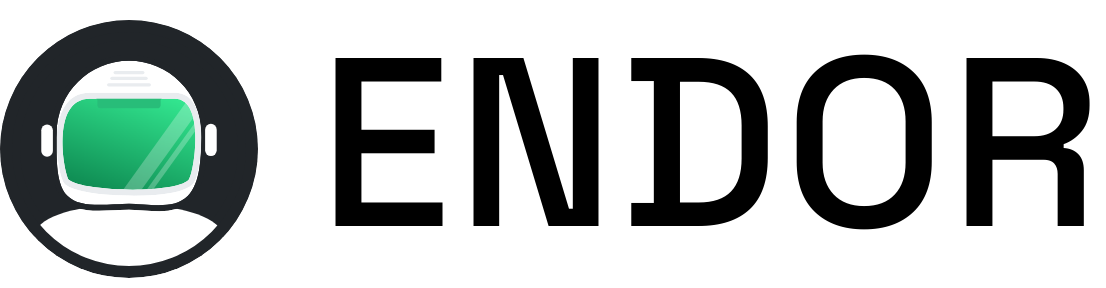Setup
Get Endor CLI up and running on your machine to create quick, disposable development environments.
System Requirements
Section titled “System Requirements”Before installing Endor, make sure your system meets these requirements:
- Memory: 2GB RAM minimum
- Node.js: Version 20 or higher (download here)
- Network: Internet connection for downloading service images
Installation
Section titled “Installation”Install Endor CLI
- 1
Install Endor globally with npm:
Terminal window npm install -g @endorhq/cli - 2
Verify installation by checking available services:
Terminal window endor run - 3
Start your first service:
Terminal window endor run mariadb
Next Steps
Section titled “Next Steps”Ready to integrate Endor with AI agents? Check out the MCP integration guide to connect Endor with your favorite AI tools.