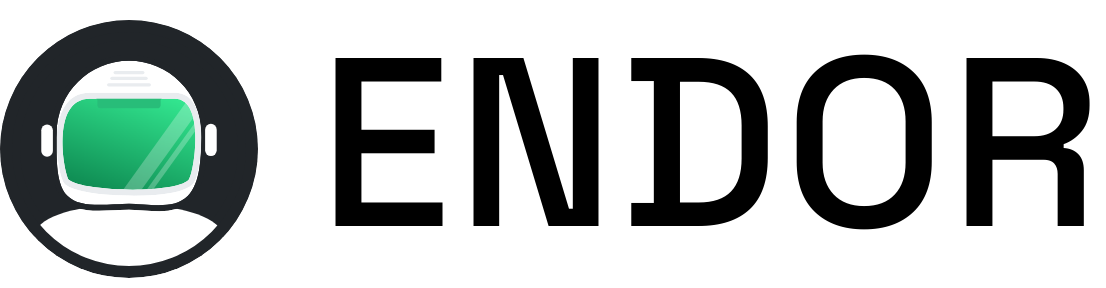Open a Shell
Access running Endor services directly through SSH to run commands, install packages, or debug applications. All Endor services include a built-in SSH server for interactive access.
SSH Server Built-in
Section titled “SSH Server Built-in”Every Endor service includes:
- SSH server: Pre-configured and ready to use
- Root access: Full administrative privileges
- Port mapping: Default SSH port 2222 to avoid conflicts
- No authentication: Streamlined for development use
Connect to Services
Section titled “Connect to Services”Access Service Shell
- 1
Start your service with port exposure using the
-Pflag:Terminal window endor run alpine -PFor network access, add the
--allow-netflag (see Networking):Terminal window endor run alpine -P --allow-net - 2
Note the SSH port in the connection details:
🚀 EndorLaunching the Alpine environment✅ Mission ready✅ Connection established • Ready in 4.5s╭──────────────────────────────────────────────────────────────────────────╮│ Alpine Connection Details ││ ││ Host: 127.0.0.1 ││ Ports: ││ - 2222 (host) <-> 2222 (guest) ││ Public network access: allowed │╰──────────────────────────────────────────────────────────────────────────╯ - 3
Connect via SSH using the displayed port:
Terminal window ssh -o StrictHostKeyChecking=no -o UserKnownHostsFile=/dev/null root@localhost -p 2222 - 4
Run commands directly in the service environment:
Terminal window # Install packagesapk add curl git# Test connectivitycurl -I https://docs.endor.dev
Common Use Cases
Section titled “Common Use Cases”Use shell access to:
- Debug applications: Inspect logs and troubleshoot issues
- Install software: Add packages not included in the base image
- Configure services: Modify settings and configuration files
- Run scripts: Execute custom automation or setup scripts
- File management: Create, edit, or transfer files
AI Agent Integration
Section titled “AI Agent Integration”AI agents can also access service shells through the MCP interface, enabling automated:
- Package installation and configuration
- File system operations
- Service debugging and monitoring
- Custom script execution
Learn more about MCP integration and how AI agents can manage your Endor services.